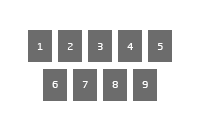 Arrange in lines
Arrange in lines
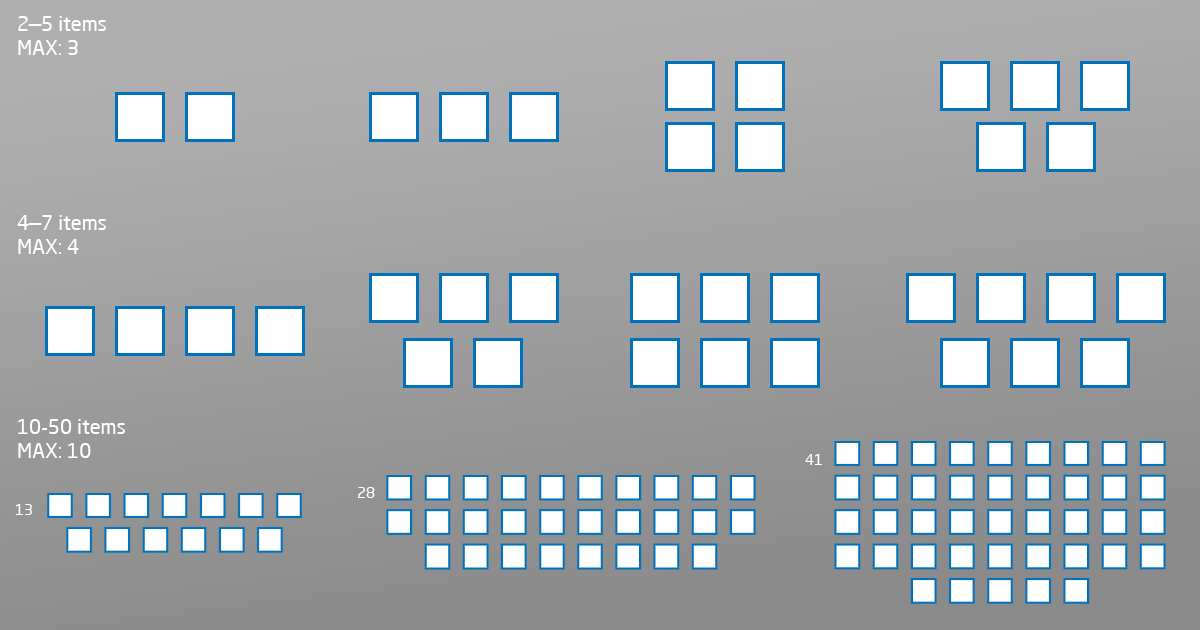
Useful for aesthetic arrange containers in lines.
The script works like a built-in “Grid” plugin. Unlike Grid, this script useful for real composition with uncertain count items, which have to be nicely aligned in several lines.
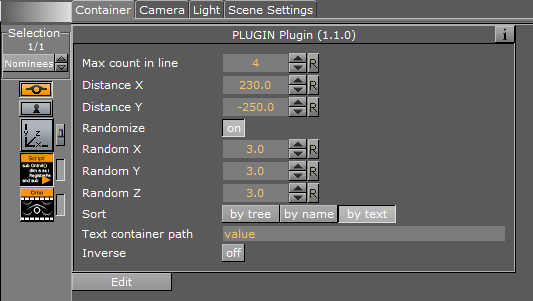
The script takes maximum count items in one line and aligns all items with avoiding non-aesthetic situations. For example, the “widow” item is not good, so this script reduces average count items in a line to avoid “widow” container.
If you can have from 4 to 7 items on the screen, but you can put in line 4 items maximum — how do you arrange them as a human?
- 4 items in one line (easy)
- 5 items in two lines as 3 + 2 (not as 4 + 1 !)
- 6 items on two lines as 3 + 3 (not as 4 + 2 !)
- 7 items, anyway, as 4 + 3
Look an example with 10 maximum in a line:
Also, you can choose the source of order! And inverse. The most interesting option may be “by text” — the script looks into each child for a particular container, takes numbers from texts and use them to compare.
Nice to combine with Omo plugin! ;)
Note: This script doesn’t consider gabarits of a container, there is only containers arrangement by values of offsets.
For flexible single line layout I recommend using another my script Flex
Source code
Show source code (latest version)
loading script from bitbucket...